
Accessing ISASP Scores – A Guide for Parents/Guardians
In the spring of last school year, students in grades 3 through 11 completed the Iowa Statewide Assessment of Student Progress (ISASP). The ISASP is aligned with the Iowa Core Standards and provides a clear and accurate assessment of student learning outcomes. The data from the ISASP assessment provides relevant and actionable information for you and your student, teachers, and the state regarding student growth, proficiency, and school readiness.
Your student’s ISASP test scores are now available for your review. Please follow the instructions below to access your student’s scores.
To view the instructions below in Spanish, Vietnamese, or Somali, click on the globe icon in the top right-hand corner to translate this page.
Please click here to view the instructions in Tigrinya.
Please click here to view the instructions in Oromo.
Step-by-Step Instructions by Testing Location
You can view your student’s scores in the Pearson Parent Portal.
Note: This is the same login you use to complete the Online Verification or to view your student’s schedule (not Canvas!). If you do not know your Infinite Campus Parent Portal password, there Is a forgot password link – if that does not solve your problem, please call the school where your student is attending. If you do not know your Infinite Campus Parent Portal account username or have never logged in – please call the school where your student is attending.
2. After you have logged in, select “More” from the menu on the left side of the screen.
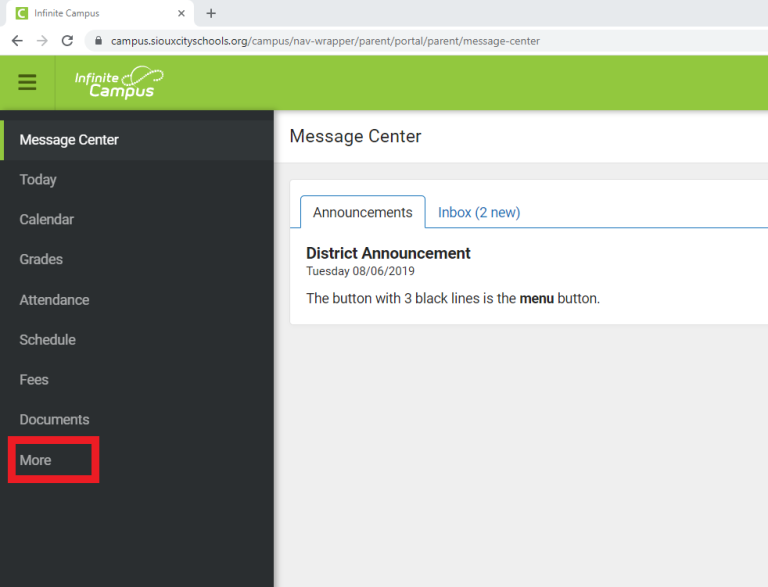
3. Select “ISASP Claim Code” from the menu in the middle of the screen
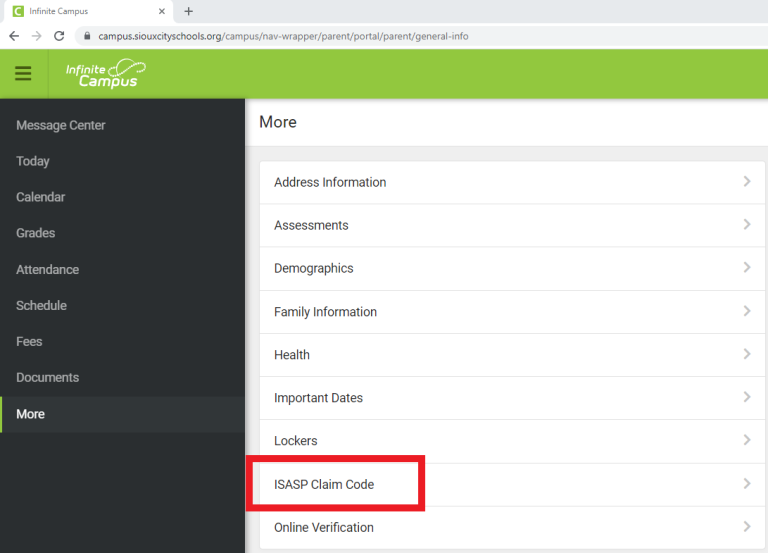
4. Your student’s ISASP Claim Code will appear in the Claim Code box. This Claim Code will be required in order to register on the ISASP Parent Portal website.
Note: Write down the Claim Code. Claim Codes are case sensitive.
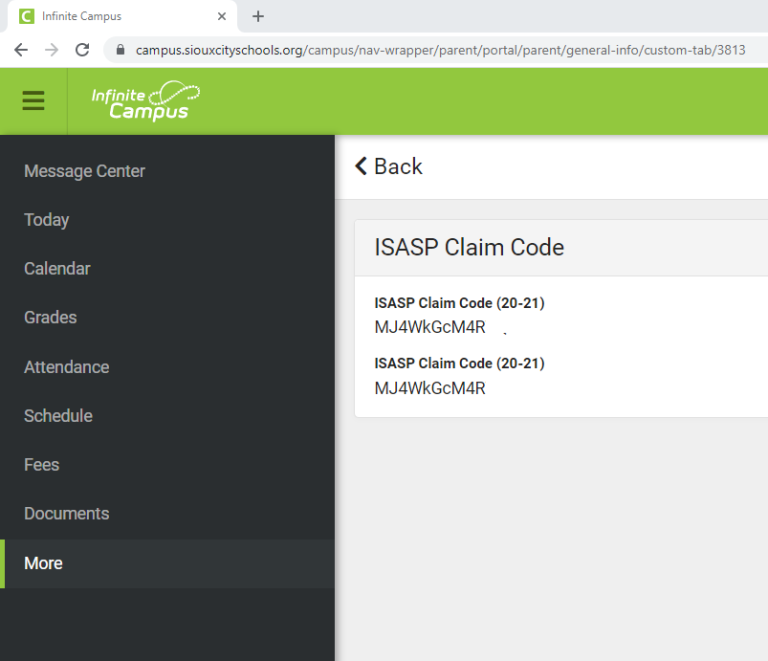
5. Access your Student’s Scores at the Pearson Parent Portal: https://ia-results.pearsonaccessnext.com/login.
6. Create a user account by clicking on the ‘Sign-Up’ link under the green login button.
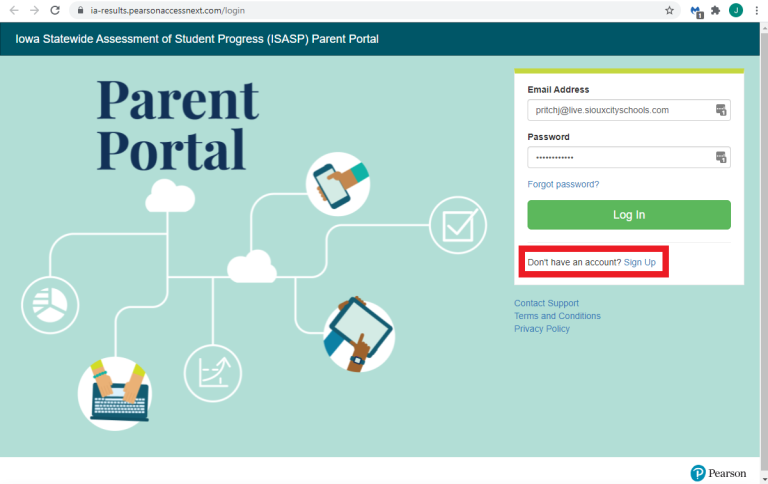
Note: The portal will ask for your First Name, Last Name, Email Address, and Password. Once the information has been entered, click on ‘Create Account.’ The portal will send an activation email to your provided email address. Look for this email and click on the activation link to finish creating your account.
7. Sign in to the Pearson Access Next Parent Portal
8. After signing in, you will be taken to the My Students’ Test Results page. On the left-hand side of this page, you will see the search box Find Test Results. Enter your student’s First Name, Last Name, Date of Birth, and Claim Code. Click on Find Results.
Note: Your student’s information will need to match his or her ISASP testing registration information. Contact your student’s school if the entered information results in errors.
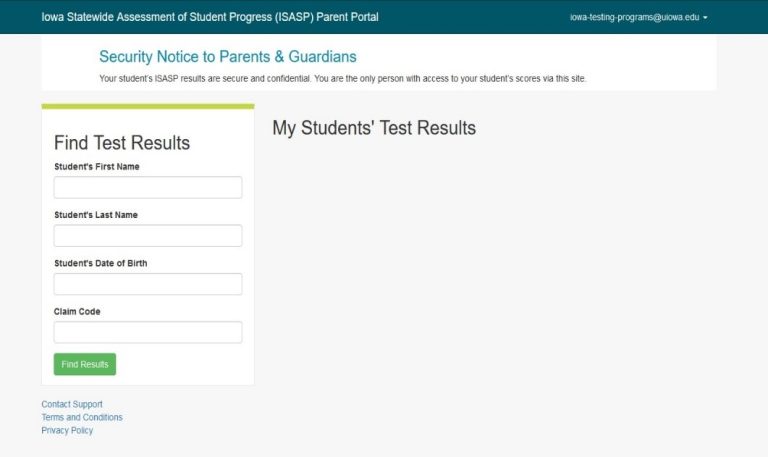
9. The portal will retrieve your student’s ISR. On the right-hand side of the page, the English Language Arts and Mathematics results will be displayed. For grades 5, 8, and 10, Science results will also be displayed.
Note: There will be a Scale Score (not displayed in the screenshot below) in the color-shaded box along with the corresponding Achievement Level. The ‘Download Individual Student Report’ link will allow you to open or download a PDF copy of your student’s ISR (the link will be the full ISR that has all of your student’s results).
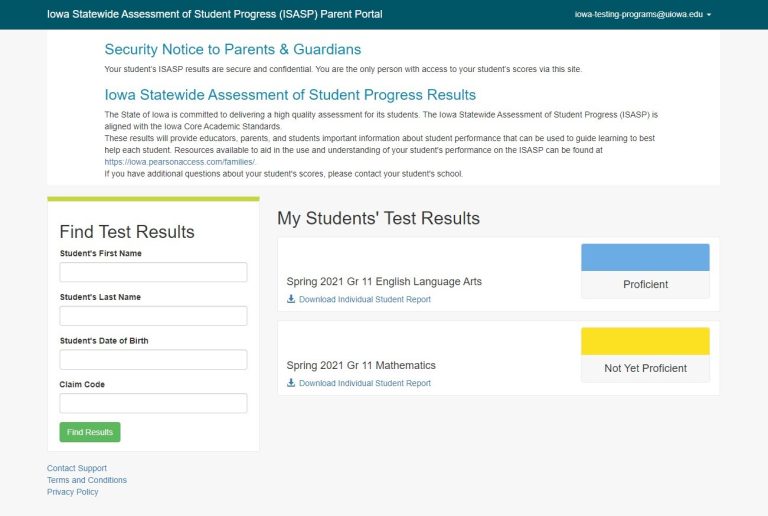
If you have any difficulty with the above steps, please call 712-279-6803.
Interpreting Your Student’s Results
Resources to help interpret your student’s ISR are available here
Families are recommended to review the 2024 ISASP Interpretive Information for Families document at the link above to understand what is shown on each page of the ISR.
If you have questions about the results as you review your student’s ISR, please contact your student’s school. The school would be the best source for answers about your student’s academic areas of strength, what additional supports may help, and how to continue to help your student’s progress.